 This is kinda a random post. I kept seeing cute polaroid pics on facebook and always wondered how people made those, then yesterday after googling I finally found a program that makes it instantly. It even gives your photos a vintage photograph effect. And its free!!
This is kinda a random post. I kept seeing cute polaroid pics on facebook and always wondered how people made those, then yesterday after googling I finally found a program that makes it instantly. It even gives your photos a vintage photograph effect. And its free!!I'll do a easy tutorial even though it's pretty easy you probably won't need my help!
Here is how to do it....
First download the program at Poladroid.net then install and open the program
now open your folder containing photos you want to turn in to polaroids and drag the photo to the camera
now you can see your photo developing, you'll need to wait for it to develop if you like the image while its developing you can always hit right click and ask to have a sample now.
you will know when its finished when it has a little scribble thing on the bottom right corner it will also make a noise
the pictures should be stored in you image folder if you can't find it then right click on the photo there should be a message like the screenshot below and if you click it, it should open up the folder where the polaroids are stored. By the way you can develop as much pics at the one time you don't need to wait for each one to finish.

And heres some quick pics I took today...
by the way I did change around my layout, I was playing around which draft.blogger.com. I hate it though, I just wanted a little more room on my blog because the previous layout seemed like everything was too compressed. I'm waiting to get my computer set up so I can actually design something myself. Any hooo thanks for reading!!!!





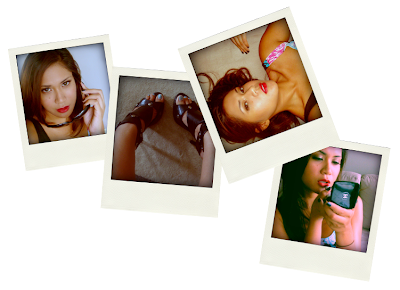
this is cool!, will try to do it soon, thanks for sharing=)
ReplyDeleteThis is awesome!!! Thanks for posting!!!
ReplyDeleteP.S. I gave you a blog award! :)
Check it out on my blog when you get a chance:
www.ReallyPetite.com
Whoaaa! So this is how people do it?! Great post, thanks tons! I'm your new follower :)
ReplyDeleteMan, those pics look good. Need to download that program. :D
ReplyDeletethanks girlies!!!
ReplyDeleteThis is illll, you are so fucking pretty!
ReplyDeletex
thanks for sharing...im xcited to try it! =)
ReplyDeleteThanks for sharing this with us all, I'm about to download the program right now! :D
ReplyDeleteNew Follower for sure
this is so cool^^ thank you so much for sharing :)
ReplyDeletedrey jewelry.